Web Pages vs Posts in WordPress: A Comprehensive Guide for Mastering Your Content
Understanding Web Pages vs Posts: Your WordPress Guide
Are you a little confused about the difference between web pages and posts in WordPress? You’re not alone!
Understanding these two distinct content types is crucial for crafting a well-structured and user-friendly website.
Let’s dive in and clear up any confusion you might have.
Web Pages vs Posts: Breaking Down the Differences
Are you a little confused about the difference between web pages and posts in WordPress? You’re not alone!
Understanding these two distinct content types is crucial for crafting a well-structured and user-friendly website.
Let’s dive in and clear up any confusion you might have.

What are Web Pages in WordPress?
Static Content: Think of web pages as your website’s cornerstones. They contain mostly unchanging information that is always relevant to visitors, regardless of time. Examples include:
- About Us
- Contact Us
- Privacy Policy
- Services
Hierarchical Structure: Web pages can be organized into parent-child relationships, creating a clear website hierarchy.
Timeless and Essential: Web pages aren’t heavily influenced by dates or time. They house the fundamental information about your website.
What are Posts in WordPress?
Dynamic Content: Posts are like your website’s blog entries. They’re designed to be timely, newsworthy, and encourage discussion. Think of them as the “lifeblood” of a regularly updated website.
Reverse Chronological Order: Posts are displayed in reverse chronological order, with the most recent content taking the spotlight.
Categorized and Tagged: Posts are meticulously organized using categories and tags, making content discovery a breeze for your visitors.
Web Pages vs. Posts: Key Differences
| Feature | Web Pages | Posts |
| Content Type | Static, Timeless | Dynamic, Timely |
| Display | Hierarchical | Reverse Chronological |
| Purpose | Foundation of Site | News, Updates, Articles |
| Comments | Sometimes | Generally Enabled |
| Author & Publish Date | Often less emphasized | Usually Displayed |
How to Choose Between Pages and Posts
Ask yourself these questions to help with your decision:
- Is this information always relevant to my visitors? If yes, it’s likely a page.
- Is this content time-sensitive? If yes, it’s probably a post.
- Do I want it to spark discussion? If yes, a post is a good fit.
- Does this fit into a specific category or topic? If yes, a post is the way to go.
SEO Best Practices for Pages and Posts
Focus Keyword Optimization: Your focus keyword (in this case, it’s “Web pages vs. posts in WordPress”) should appear strategically in titles, headings, and throughout the content – both for pages and posts.
Internal Linking: Connect your pages and posts through internal links, improving navigation and boosting SEO.
Image Optimization: Optimize images for the web, including descriptive alt text and relevant keywords.
Leverage Categories and Tags (Posts): These features enhance content organization and search engine visibility for your blog posts.
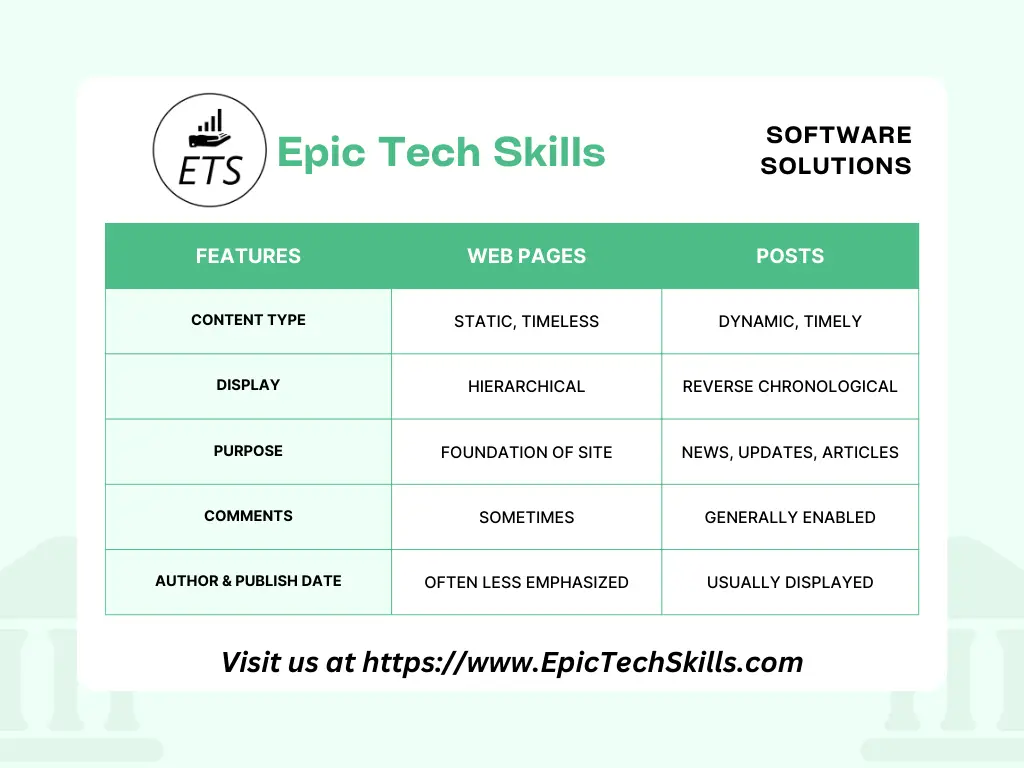
Web Pages vs Posts: Working Together
-
While distinct, pages and posts work hand-in-hand for a well-rounded website experience.
Pages lay the foundation, while posts keep your website fresh and engaging.
Conclusion
FAQs on Web Pages vs. Posts in WordPress
Frequently Asked Questions
1. Can I convert a page into a post, and vice versa?
Yes, you can! WordPress offers flexibility to switch between pages and posts if needed.
2. Should I have more pages or posts on my website?
This depends on your website’s type and purpose. Consider the balance of static and dynamic content that best suits your needs.
3. Can I have comments on my pages? Technically, yes. While comments are typically associated with posts, you can enable them for pages too. However, consider whether it aligns with the purpose of the specific page.
4. How does the organization of pages and posts impact my website’s navigation? Clear organization is essential! Well-structured pages with a hierarchy create intuitive menus, and strategically used categories and tags streamline the navigation of your blog posts.
5. How often should I update my website’s pages and posts? Pages should be updated whenever core information changes (e.g., contact details, services). Posts are meant for regular updates – the frequency depends on your niche and target audience.