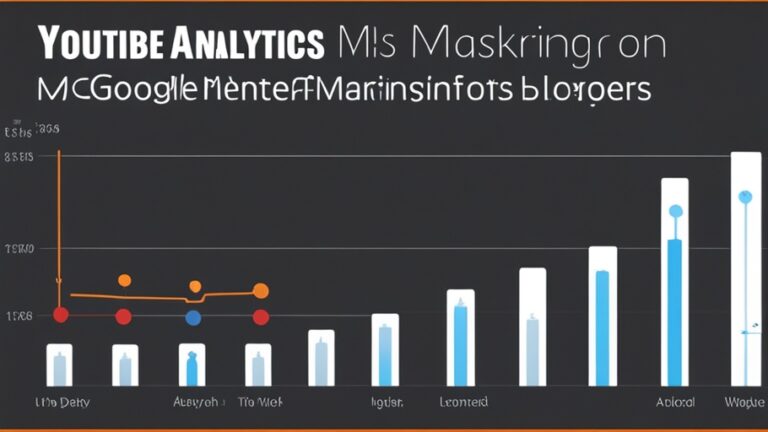Understand Google Analytics: A Comprehensive Guide
If you’re a website owner or a digital marketer, understanding Google Analytics is essential for making informed decisions and optimizing your online presence. In this 3000-word article, we’ll dive deep into the world of Google Analytics, covering everything you need to know to harness its power effectively.
What is Google Analytics?
Google Analytics is a free web analytics tool provided by Google. It allows you to track and analyze user behavior on your website. With Google Analytics, you can gain valuable insights into your website’s performance, audience, and content effectiveness.
Setting Up Google Analytics
To get started, you need to create a Google Analytics account. Follow these steps:
- Sign Up: Go to the Google Analytics website and sign in with your Google account.
- Set Up Property: Click on “Admin” and create a new property. Enter your website’s details.
- Get Tracking Code: After setting up your property, you’ll receive a tracking code. Copy and paste it into your website’s HTML.
Understanding Google Analytics Metrics
Google Analytics provides a plethora of metrics and data points. Here are some key metrics you should know:
1. Sessions
A session is a single visit to your website. It starts when a user lands on your site and ends when they leave or after 30 minutes of inactivity.
2. Pageviews
Pageviews represent the total number of pages viewed by users on your website. It helps you gauge the popularity of your content.
3. Bounce Rate
The bounce rate is the percentage of visitors who navigate away from your site after viewing only one page. A high bounce rate may indicate issues with your content or user experience.
4. Conversion Rate
The conversion rate measures the percentage of users who complete a specific action on your site, such as making a purchase or filling out a contact form.
Utilizing Google Analytics for SEO
Google Analytics is a powerful tool for SEO optimization. Here’s how you can use it effectively:
-
Keyword Analysis: Identify which keywords are driving traffic to your site. Use this data to optimize your content.
-
Traffic Sources: Analyze where your website traffic is coming from – whether it’s from search engines, social media, or referral sites.
-
Content Performance: Determine which pages are the most popular and which ones need improvement.
-
User Behavior: Track how users navigate your site and where they drop off. Make necessary adjustments for a better user experience.
The Importance of Google Analytics in Digital Marketing
In the ever-evolving landscape of digital marketing, Google Analytics is a game-changer. It helps marketers to:
- Measure the ROI of their marketing campaigns.
- Understand their target audience better.
- Make data-driven decisions for campaign optimization.
- Improve website usability and content strategy.
Google Analytics Tips and Best Practices
-
Set Up Goals: Define specific goals within Google Analytics to track user interactions that matter to your business.
-
Customize Reports: Create custom reports to focus on the data that’s most relevant to your business.
-
Use UTM Parameters: Tag your URLs with UTM parameters to track the performance of individual marketing campaigns.
-
Regularly Review Data: Make it a habit to review your analytics data regularly. This will help you spot trends and make timely adjustments.
Conclusion
Google Analytics is an indispensable tool for anyone with an online presence. It offers insights that can drive your website’s success, enhance your digital marketing efforts, and ultimately boost your business. So, start using Google Analytics today and unlock the full potential of your website.
FAQs
1. What is the difference between Google Analytics and Google Search Console?
Google Analytics provides in-depth data on website traffic and user behavior, while Google Search Console focuses on how your site performs in Google search results.
2. How can I track e-commerce performance using Google Analytics?
To track e-commerce performance, set up e-commerce tracking in Google Analytics. It allows you to monitor sales, revenue, and product performance.
3. Can I use Google Analytics for mobile app tracking?
Yes, Google Analytics can track mobile app data. You’ll need to integrate it with your app using the Google Analytics for Mobile SDK.
4. Is Google Analytics GDPR compliant?
Google Analytics offers features for GDPR compliance, such as data retention controls and user data deletion. Ensure you configure it properly for compliance.
5. How often should I check my Google Analytics data?
Checking your data regularly is recommended. A weekly or monthly review can help you stay informed about your website’s performance and make necessary adjustments.