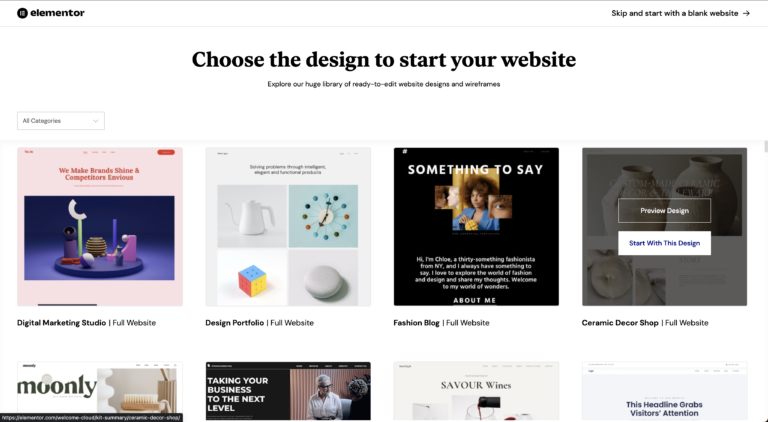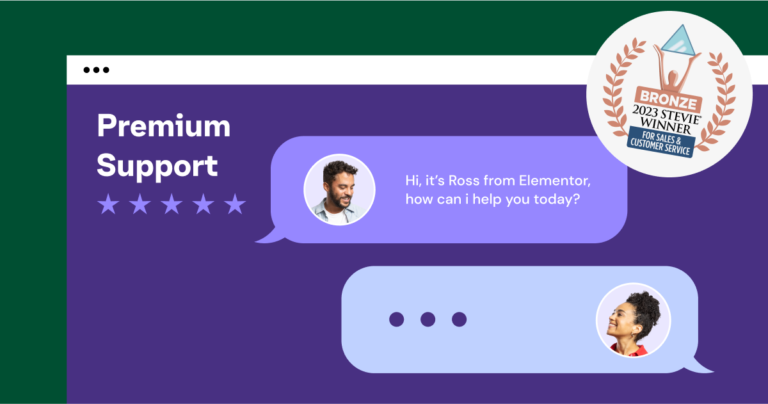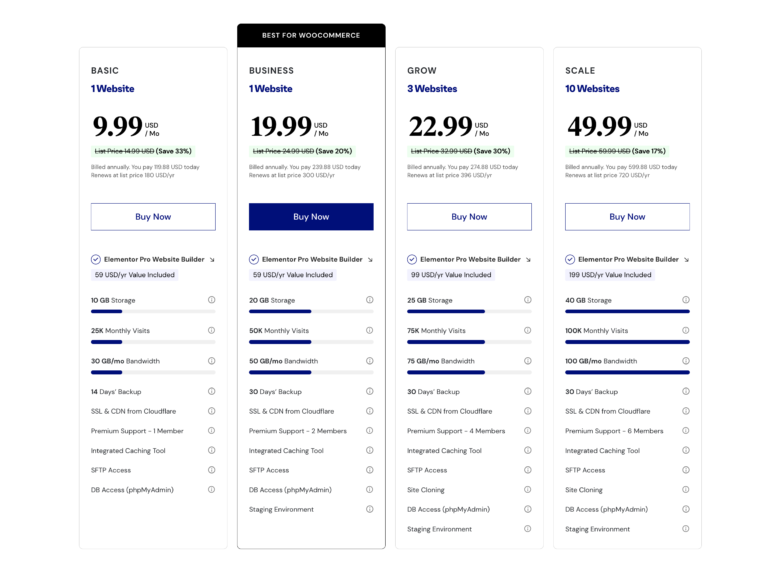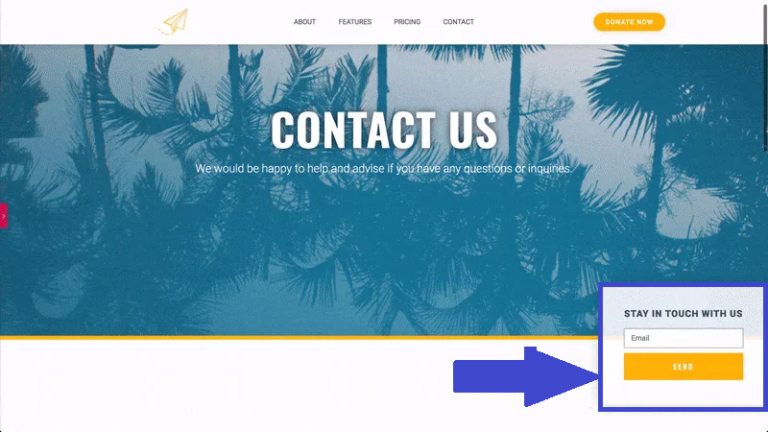Build Any Type of Website with Elementor, from a Landing Page to a Full-Blown Sophisticated Website
- Increase your brand awareness with a branded, business & brochure, or one-pager website.
- Build your own personal online presence with a personal bio, virtual business card, or personal website.
- Grow your business with websites dedicated to specific campaigns, landing pages, affiliate websites, and other marketing websites to collect leads.
- Boost sales with an online store, create small or large ecommerce sites using Elementor’s WooCommerce Builder.
- Drive engagement with content-based websites including blogs, magazines, news, and more.
Optimal for Any User, from Beginner to Professional
Elementor is a professional tool for anyone who needs to build a website, whether you’re a developer, marketer, designer, or store owner. The extensive website builder provides you with all the features you need to create an award winning website.
- Developers – enjoy an innovative, open-source environment where you can add custom code, APIs and addons, while also being able to use the visual editor, 100+ widgets and predesigned templates to accelerate your workflow.
- Designers – design sophisticated and elaborate WordPress websites using the drag and drop Editor, and leverage all the styling and setting capabilities to achieve a pixel-perfect design.
- Marketers – leverage all the native marketing tools to build successful, highly-converting WordPress Websites.
- Store Owners – gain complete control to design every part of your online store, to capitalize on your business goals and boost sales.
You can also use any of the predesigned full website kits or templates in the library, designed by professional website builders. These kits and templates enable you to accelerate your website creation process, as well as make it easier for a beginner using WordPress for the first time to build stunning websites.
2. Elementor’s No-Code Website Builder
Elementor’s website builder empowers you to visually build your website and design it, without having to write a single line of code yourself.
Build, Design and Animate Pixel-Perfect Websites
With the Editor, you have full control over the page design and layout. Drag any number of elements to the canvas, and position them to achieve your desired page structure, using any of Elementor’s widgets to add content and design your website.
Over 100 Widgets, for Every Purpose
Visual Widgets
Embedded Widgets
Functional Widgets
Dynamic Posts Widgets
Header/Footer Widgets
Site Logo, Site Title, Menu, WordPress Menu, Search Form, Sitemap,
WooCommerce Widgets
An Ultimate Experience on any Device and Screen Size
Mobile Editing
Hidden Elements
Element Order
3. Elementor Website Builder
Next-Level Theme Builder
Edit Every Theme Part
Dynamic Widgets for your Site’s Design
Multiple Theme Parts and Conditions
WooCommerce Builder
WooCommerce Widgets for the Perfect Online Store Design
Blogs and Dynamic Content
Built-in Integration with Custom Fields and Posts
Loop Builder
Say Hello to the Hello Theme – The Perfect WordPress Theme for Elementor
Choose from Over 300 Templates in the Library
4. Elementor’s Marketing Suite
Elementor’s Form Builder
Create any Type of Form Visually, Without Code
- Lead Collection Forms
- Contact Forms
- Event Registration Forms
- Newsletter Subscription Forms
- Price Quote Forms
- Resume Submissions
- And more
No-Code Pixel Perfect Form Design
Redirect visitors to a specific page, or display a popup once they’ve complete the form, such as:
- Confirmation page or popup
- Thank you page or popup
- Automatic email to the visitor
- Additional actions via integrating with third party providers.
Collect and Manage Form Submissions
Built-in Integrations to Email Providers and Automations
Boost Conversion with the #1 Landing Page Builder for WordPress
Wide Variety of Widgets and Features
Maximize Your ROI from Remarketing Campaigns
Measure Your Campaign’s Impact
Visual Popup Builder
Design and Publish Popup in Minutes
Get Inspired and Kickstart your Design with Over 100 Professional, Engaging Popup Designs
Upon page load – how long after page load
Upon page scroll – how far on the page should the visitor scroll before triggering the popup
By click – trigger a popup when a visitor clicks on a link or button
Upon exit intent – trigger a popup when a visitor tries closing website
- Advanced Rules include:
- Time – display after a number of seconds
- Number of visits – display after a number of sessions
- Limit frequency – determine how many times a visitor can see each popup
- By source – display a popup based on the source of the visitor (such as search engine, social media, Google Ads, and more).
- Browser or device type – display a popup on specific browsers or device types
- Signed in visitors – display or hide a popup from signed in visitors
- Schedule date and time – choose a date and time during which you want a popup to display
5. The Professional Builder For Your WordPress Website
Use the HTML widget to embed HTML, CSS, Shortcodes, and include JavaScript scripts.
Maintenance Mode and Coming Soon
History and Version Management
Customize Your Website’s Setup
6. Elementor AI
Increase Productivity and Efficiency
Instantly Create Original Text
Enhance your Website’s Content
Grow Your Audience by Making Your Website Multilingual
Design Unique and Creative Website Designs and Experiences with Elementor AI’s Code Assistant
Measure Your Website’s Performance with AI generated Custom Code for Analytics
7. Professional Workflows
Save Elements As a Global for Reuse
[Save as Global – Modal.png] | [Save as Global – Dropdown.png] | [Save as Global – Panel.png]
[Save as Default – Dropdown.png]
Navigate Between Different Areas of Your Website with the Search Bar (Finder)
Create new content – posts, pages, theme parts, popups, templates, and more.